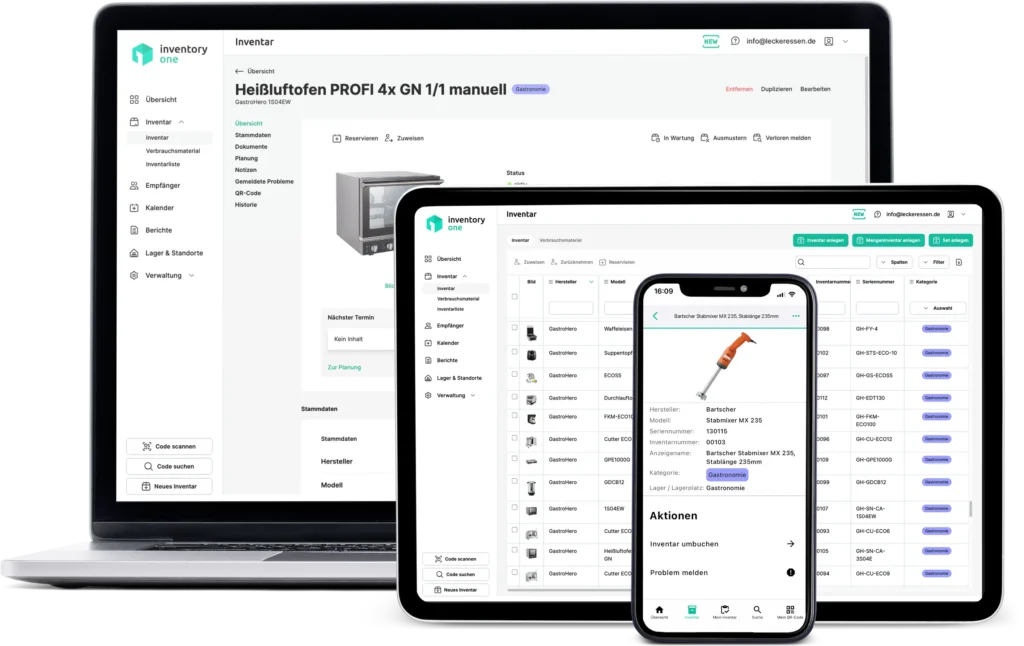In today’s fast-paced commerce environment, businesses cannot afford poor inventory control. Whether you’re managing a small retail store or a complex supply chain, using the right inventory management software ensures accuracy, efficiency, and profitability. This article explores the top inventory management software features that every business should look for.
Why Inventory Management Software Matters
Inventory management software helps businesses track stock levels, manage orders, avoid overstocking, prevent stockouts, and improve decision-making through data analytics. With the rise of multichannel retail and global supply chains, manual inventory tracking has become outdated and error-prone.
Essential Inventory Management Software features
Here’s a breakdown of the most important features in inventory management software you should consider:
Real-Time Inventory Tracking
This is the core functionality of any inventory system.
Benefits:
- Keeps track of stock levels in real-time
- Prevents overselling or understocking
- Enables data-driven purchasing decisions
Best For: Retailers, warehouses, and eCommerce stores with fast-moving goods.
Multi-Location Inventory Management
If you store products in multiple warehouses, retail outlets, or distribution centers, this feature is critical.
Benefits:
- Monitor stock across all locations
- Transfers between warehouses
- Consolidated inventory reports
Best For: Growing businesses and enterprise-level operations.
Purchase Order Management
Automate and streamline your supply procurement process.
Benefits:
- Create, send, and track POs
- Set reorder points for automatic replenishment
- Link POs to invoices and supplier data
Best For: Businesses with regular procurement needs.
Barcode Scanning and RFID Integration
Speed and accuracy in stock movement tracking depend heavily on barcoding or RFID tech.
Benefits:
- Instant updates on incoming/outgoing stock
- Reduces human error
- Faster stocktaking and audits
Best For: Warehouses, logistics, and fulfillment centers.
Inventory Reporting and Analytics
Reports are vital for understanding performance and forecasting demand.
Features to look for:
- Inventory turnover rate
- Dead stock analysis
- Forecasting tools
Best For: Strategic decision-making and inventory optimization.
Sales and Order Management Integration
Integration with sales channels keeps inventory levels in sync with actual demand.
Benefits:
- Real-time syncing with POS, eCommerce, and B2B platforms
- Auto-adjust inventory levels on order placement or cancellation
- Prevents overselling on platforms like Shopify, Amazon, and eBay
Best For: Omnichannel businesses.
Batch and Serial Number Tracking
For businesses dealing with perishable goods or serialized items.
Benefits:
- Track expiry dates (batch tracking)
- Monitor individual items (serial numbers)
- Crucial for compliance and recalls
Best For: Food, beverage, electronics, and pharmaceuticals.
Vendor Management
Managing supplier relationships efficiently is vital for smooth inventory flow.
Benefits:
- Track supplier performance
- View pricing history
- Centralize contact and order details
Best For: Businesses that work with multiple suppliers.
Inventory Forecasting and Demand Planning
Leverage AI or historical data to predict future inventory needs.
Benefits:
- Reduce stockouts or overstock
- Align inventory with seasonal trends
- Improve cash flow management
Best For: Businesses scaling up or experiencing seasonal demand.
User Roles and Access Control
Not every employee needs full access. Good inventory systems offer customizable permissions.
Benefits:
- Protect sensitive data
- Maintain operational security
- Streamline employee workflows
Best For: Medium to large teams or franchise operations.
Cloud-Based Access and Mobile Compatibility
Modern inventory software should be accessible on the go.
Benefits:
- Remote access from any device
- Real-time updates from mobile warehouses
- Ideal for distributed teams and remote businesses
Best For: Mobile workforces, dropshipping, and global operations.
Integration with Accounting and ERP Tools
Inventory touches every part of your business — accounting included.
Benefits:
- Syncs with QuickBooks, Xero, SAP, or NetSuite
- Real-time cost-of-goods-sold (COGS) tracking
- Financial accuracy and automation
Best For: Businesses looking to unify operations under one system.
Bonus Features to Consider
- Returns Management – Simplify restocking and customer refunds
- Inventory Valuation – FIFO, LIFO, and weighted average methods
- Automated Alerts – Get low-stock and reorder notifications
- Customer Relationship Management (CRM) – Keep customer purchase history in sync
- Kitting and Bundling – Create and sell product packages easily
Benefits of Using Feature-Rich Inventory Software
- Reduce manual errors
- Improve order fulfillment speed
- Optimize storage and reduce holding costs
- Strengthen supplier relationships
- Gain better business insights
- Enable scalability and growth
What to Avoid When Choosing Inventory Software
Not all systems are created equal. Avoid:
- Lack of customization – Limits your workflow
- Outdated interfaces – Slows down onboarding
- Limited integrations – Creates silos
- No mobile support – Disrupts remote or warehouse teams
Always request a demo, read reviews, and ensure the software fits your unique business needs.
Conclusion
Selecting the right inventory management software is crucial for the health of your business. By ensuring your platform includes these top features—like real-time tracking, multi-location support, automated purchase orders, and forecasting tools—you’re setting your business up for success.
Whether you run an online store, warehouse, or manufacturing facility, robust inventory features save time, reduce costs, and empower smarter decision-making.
FAQs
1. What are the most important features in inventory management software?
The most critical features include real-time inventory tracking, barcode/RFID scanning, multi-location management, purchase order automation, and integration with sales and accounting platforms. These functionalities help businesses maintain stock accuracy, streamline operations, and reduce human error.
2. Can inventory management software help with demand forecasting?
Yes, many modern inventory management systems offer demand forecasting features using AI or historical data. These tools help businesses predict future inventory needs, avoid overstocking or stockouts, and optimize their supply chain strategy.
3. Is cloud-based inventory management better than on-premise systems?
Cloud-based inventory software provides remote access, automatic updates, real-time syncing across devices, and better scalability. For businesses with multiple locations or remote teams, cloud solutions offer more flexibility and lower upfront costs compared to traditional on-premise software.
4. How does inventory software integrate with eCommerce platforms?
Inventory management tools often integrate with platforms like Shopify, Amazon, WooCommerce, and eBay. These integrations allow real-time stock syncing, automatic order updates, and centralized inventory control across multiple sales channels.
5. What types of businesses benefit most from inventory management software?
Retailers, eCommerce stores, manufacturers, wholesalers, and logistics providers gain the most from using inventory software. Any business that deals with physical products and stock levels can improve efficiency, reduce losses, and enhance customer satisfaction with the right inventory system.