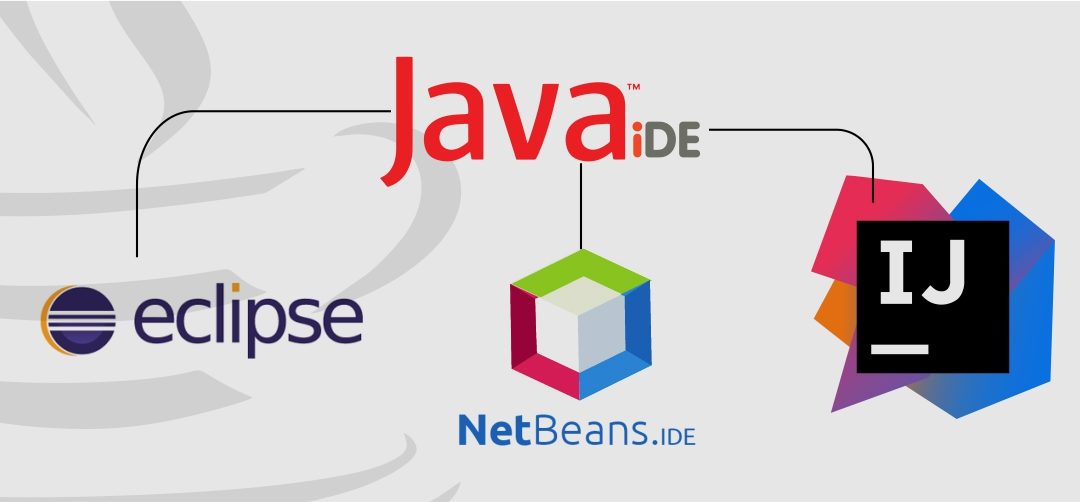Whether you’re a seasoned developer or just beginning your programming journey, choosing the right Java IDE (Integrated Development Environment) can significantly improve your productivity and code quality. But with so many options available, how do you pick the best Java IDE for your workflow?
This guide breaks down the top Java IDEs in 2025, compares their features, and helps you choose the right one based on your development goals.
What Is a Java IDE?
A Java IDE is a software application that provides developers with tools to write, debug, compile, and test Java programs. Most IDEs offer code completion, syntax highlighting, version control integration, and advanced debugging capabilities.
In short:A Java IDE is your command center for Java development, streamlining tasks from coding to deployment.
Features to Look for in a Java IDE
Before we compare popular Java IDEs, here are the key features you should consider:
- Code auto-completion and suggestions
- Error detection and debugging tools
- UI/UX design integration (for GUI development)
- Support for Maven/Gradle build tools
- Git and version control support
- Performance and memory usage
- Plugin ecosystem and extensibility
Top 5 Best Java IDEs in 2025
IntelliJ IDEA (by JetBrains)
Best for: Professional Java developers
- Offers smart code completion, refactoring tools, and deep framework integration (Spring, Hibernate, etc.)
- Strong support for Kotlin, Groovy, and JavaScript
- Free Community version; Paid Ultimate version with enterprise features
Pros: Clean UI, powerful debugger, plugin supportCons: Resource-heavy, slower on low-spec machines
Eclipse IDE
Best for: Enterprise developers and open-source fans
- Highly customizable with thousands of plugins
- Native support for Maven, JUnit, and Java EE
- Strong integration with cloud tools and DevOps workflows
Pros: Free and open-source, versatileCons: Steeper learning curve, occasional performance lags
NetBeans (by Apache)
Best for: Beginners and educational environments
- Officially supported by Oracle
- Offers JavaFX and Swing UI designer
- Good out-of-the-box support for HTML5, PHP, and C++
Pros: Easy to set up, beginner-friendlyCons: Slower updates, fewer plugins than IntelliJ or Eclipse
BlueJ
Best for: Absolute beginners and students
- Simplified interface and visualization of object-oriented concepts
- Built for learning environments
Pros: Lightweight, great for teachingCons: Not suitable for large projects
VS Code (with Java Extensions)
Best for: Polyglot developers and lightweight Java work
- Requires installation of Java extensions (e.g., Language Support for Java by Red Hat)
- Supports multiple languages and frameworks in a single workspace
Pros: Lightweight, fast, customizableCons: Lacks some deep Java integrations found in full IDEs
Java IDE Comparison Table
IDEBest ForFree VersionPlugin SupportPerformanceIntelliJEnterprise projects(limited)EclipseLarge applicationsNetBeansNew developersBlueJEducationVS CodeMulti-language devsHow to Choose the Right Java IDE
Ask yourself:
- Are you working on enterprise apps? Go with IntelliJ IDEA Ultimate or Eclipse.
- Are you just starting out? Try NetBeans or BlueJ.
- Want a lightweight and modern editor? VS Code with Java extensions might be the best.
Make your decision based on your use case, system specs, and team collaboration requirements.
Java IDEs and Security
Top Java IDEs now include built-in tools to:
- Analyze code vulnerabilities
- Integrate with DevSecOps pipelines
- Apply static code analysis (e.g., SonarLint)
Using a robust IDE can enhance code quality, compliance, and cybersecurity best practices.
IDEs for Modern Java Development
Java in 2025 includes features from versions like Java 17, 21, and beyond—pattern matching, records, sealed classes, and virtual threads. Your IDE should be:
- JDK-compatible
- Cloud-friendly (for Docker, Kubernetes, serverless)
- Ready for AI integration (code assistance, generation)
IntelliJ and Eclipse now support AI coding assistants through plugins, helping developers code smarter and faster.
Conclusion
A powerful Java IDE is a must-have tool for every developer, regardless of experience. Whether you’re writing enterprise-grade applications or learning object-oriented concepts, the right IDE can boost productivity, reduce errors, and support modern Java features.
By understanding your development needs and matching them with the right Java IDE, you can create high-quality software—faster and with fewer bugs.
FAQs
1. What is a Java IDE used for?
A Java IDE is a software tool that helps developers write, compile, debug, and test Java programs more efficiently.
2. Which is the best Java IDE for beginners?
NetBeans and BlueJ are ideal for beginners due to their simple interfaces and easy setup.
3. Is IntelliJ IDEA better than Eclipse?
IntelliJ offers smarter features and a modern UI, while Eclipse is more customizable and better suited for large-scale enterprise projects.
4. Can I use VS Code for Java development?
Yes, with the right extensions, VS Code supports Java development and is great for lightweight, multi-language coding.
5. Are Java IDEs free to use?
Many Java IDEs like Eclipse, NetBeans, and VS Code are completely free. IntelliJ IDEA offers a free Community version and a paid Ultimate version.