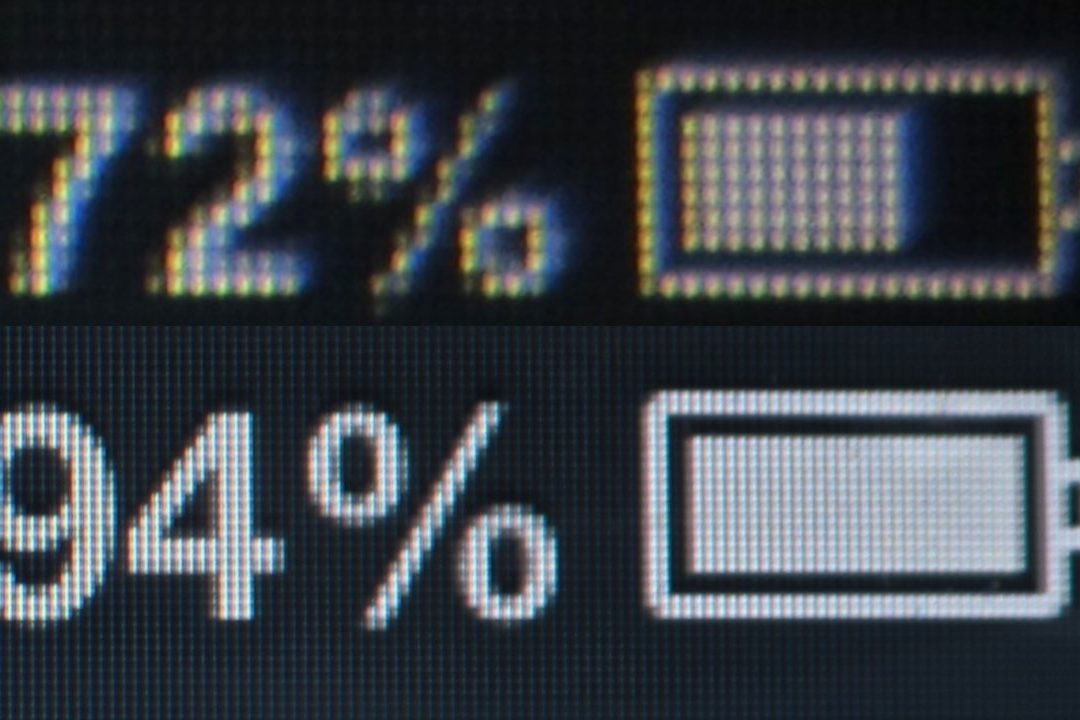High-resolution screens have become a standard in the tech world, but few innovations have impacted display technology like Apple’s Retina Display. Since its introduction, it has set a benchmark for visual clarity, sharpness, and color accuracy. But what exactly is a Retina Display, and why does it matter? In this article, we’ll break down everything you need to know about Retina Displays and high-resolution screens.
Understanding the Basics: What Is a Retina Display?
A Retina Display is a brand name coined by Apple to describe screens with such a high pixel density that the human eye cannot discern individual pixels at a normal viewing distance.
In simpler terms, a Retina Display provides such sharp and detailed visuals that images and text look incredibly smooth and lifelike. Apple introduced the first Retina Display in 2010 with the iPhone 4, revolutionizing how we perceive screen clarity.
Key Concept
- Pixels Per Inch (PPI): Retina Displays typically have over 300 PPI, making pixels virtually invisible to the naked eye.
The Technology Behind Retina Displays
The core of the Retina Display experience is pixel density and resolution. While traditional screens had lower PPI counts, making images and text appear jagged or pixelated, Retina Displays pack more pixels into the same space.
Important Factors
- IPS (In-Plane Switching) technology for better color accuracy and viewing angles
- High contrast ratios for deeper blacks and brighter whites
- True Tone and Wide Color (P3) gamuts for more vibrant colors
Apple also uses advanced manufacturing techniques to align pixels perfectly and optimize backlighting for energy efficiency without compromising brightness.
Retina Display Variants Across Apple Devices
Over the years, Apple expanded the Retina Display technology across its product lineup, tailoring it to different device needs.
iPhone and iPad
- iPhone X and later models introduced Super Retina and Super Retina XDR with OLED panels.
- iPads use Liquid Retina displays offering wider color ranges and ProMotion technology for smoother scrolling.
MacBooks and iMacs
- Retina Displays on MacBooks deliver crisp text and vivid images perfect for professional work.
- iMacs feature 5K Retina Displays, providing breathtaking detail for creatives.
Apple Watch and Others
- Even tiny Apple Watches boast Retina Displays, ensuring legibility and beauty on smaller screens.
Retina vs. Other High-Resolution Displays
While Apple popularized high-density screens with Retina, other manufacturers offer similar — and sometimes even higher — resolutions.
Competitors
- Samsung’s AMOLED and Dynamic AMOLED screens often have higher pixel densities.
- Sony Xperia phones and 4K smartphone screens technically surpass Retina pixel counts.
However, Apple’s strength lies not only in resolution but in overall optimization. The tight integration between hardware and software means smoother scaling, better color calibration, and a more consistent visual experience across apps.
Advantages of Retina Displays
Why do Retina Displays matter so much? Here are some clear benefits:
Sharper Text and Images
Text appears printed rather than pixelated, reducing eye strain during reading.
Vivid and True-to-Life Colors
Retina Displays support wide color gamuts, meaning photos and videos pop with more realistic hues.
Improved Viewing Angles
Thanks to IPS technology, colors and clarity remain consistent even when viewing the screen from an angle.
Enhanced User Experience
Whether you’re editing photos, reading an article, or playing a game, everything looks noticeably better.
Are Retina Displays Always Better?
While Retina Displays are impressive, they aren’t always the best choice for everyone.
Considerations
- Cost: Devices with Retina Displays are usually priced higher.
- Battery Usage: Higher resolution screens can consume more power, although Apple’s optimization largely offsets this.
- Human Eye Limits: For some screen sizes and viewing distances, higher resolutions might not make a noticeable difference.
In many real-world use cases, the difference between a Retina Display and a high-quality non-Retina Display might be minimal, especially for casual users.
The Future of High-Resolution Displays
Display technology continues to evolve, and Apple is at the forefront.
What’s Next
- Mini-LED Technology: Apple’s latest iPad Pro models feature Liquid Retina XDR displays using Mini-LEDs for better brightness and contrast.
- MicroLED: A potential next-generation technology that offers better efficiency and color accuracy without burn-in risks.
- Higher Refresh Rates: Devices like the iPhone 13 Pro already support ProMotion (120Hz refresh rate) for ultra-smooth visuals.
- Augmented and Virtual Reality: High pixel density is crucial for VR and AR, making retina-like displays essential for realism.
In short, the Retina Display was just the beginning. Expect future screens to be even sharper, more colorful, and more energy-efficient.
Conclusion
In today’s digital landscape, screen quality is more important than ever. A Retina Display offers a noticeable improvement in sharpness, color vibrancy, and user experience, especially for tasks like reading, design, video editing, and gaming.
While many non-Apple devices now offer comparable pixel densities, Apple’s holistic approach — combining hardware, software, and color science — still sets the standard. If you spend significant time staring at screens (and who doesn’t?), investing in a Retina Display device could be well worth it.
FAQs
1. What is the main difference between a Retina Display and a regular display?
The main difference lies in pixel density. Retina Displays have a higher pixel-per-inch (PPI) count, making individual pixels virtually invisible to the human eye at a normal viewing distance.
2. Does a Retina Display use more battery?
While high-resolution displays can theoretically consume more power, Apple’s optimizations typically balance battery usage effectively. In practice, Retina Display devices often have excellent battery life.
3. Is Retina Display only available on Apple devices?
Yes, Retina is Apple’s trademarked term. However, many other devices feature similar or even higher pixel densities but under different branding, like Quad HD, 4K Ultra HD, or Dynamic AMOLED.
4. Do Retina Displays reduce eye strain?
Yes, sharper and smoother text and images can reduce eye strain, especially for activities like reading or working on documents for extended periods.
5. Will a non-Retina display look bad compared to a Retina one?
Not necessarily. Many high-end non-Retina displays (like Samsung’s AMOLED screens) still offer excellent clarity and color accuracy. However, once you get used to a Retina Display, it can be hard to go back to lower-density screens.
Also read: Miss Dior Model: The Faces Behind the Iconic Fragrance Campaigns.