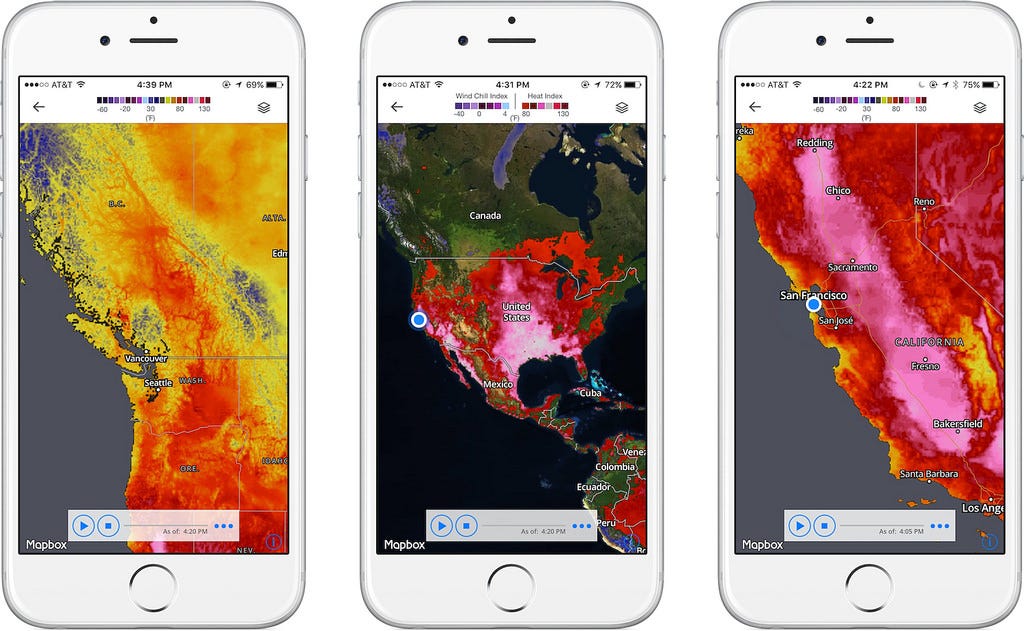In today’s world, where weather conditions can change in an instant, having access to real-time weather updates is no longer a luxury—it’s a necessity. The Weather Channel Mobile App provides users with reliable local forecasts, interactive radar maps, and critical weather alerts, helping people plan their day, travel, and stay safe during severe conditions.
Whether you’re a commuter, a traveler, or someone who simply wants to know if it’s going to rain tomorrow, this app is your go-to weather tool. In this article, we will explore the key features, benefits, and user experience of the Weather Channel Mobile App, making it clear why this app is a must-have on your smartphone.
Overview of the Weather Channel Mobile App
The Weather Channel Mobile App is developed by The Weather Company, an IBM Business, and has become one of the most downloaded weather apps globally. Available for both iOS and Android devices, it combines robust meteorological data with user-friendly design.
With a trusted reputation and a rich history of delivering weather intelligence, The Weather Channel Mobile App goes beyond just showing you today’s forecast. It offers a full suite of weather tools including live radar, storm tracking, and real-time notifications.
Accurate Local Forecasts That Adapt to You
One of the standout features of the Weather Channel Mobile App is its hyper-local weather forecasts. Using advanced GPS technology, the app provides weather updates tailored specifically to your current location. This means you can expect minute-by-minute precipitation updates, 15-day forecasts, and even sunrise/sunset information based on your exact coordinates.
Local forecasts are not just estimates. They are built using a combination of historical data, global weather models, and real-time satellite data, ensuring that the predictions are as accurate and relevant as possible.
Key local forecast features include
- Hour-by-hour temperature and precipitation forecasts
- RealFeel® temperature indicators
- Daily allergy forecasts
- Air quality and UV index alerts
Interactive Radar: Your Real-Time Weather Map
The interactive radar feature allows users to visualize current and future weather patterns in real time. You can zoom in and out of your area to monitor cloud cover, rain, snow, or storm activity with precision.
Some of the radar features include
- Past and future radar playback
- Storm tracking overlays
- Lightning strike notifications
- Customizable map layers (temperature, wind, rainfall, etc.)
Whether you’re planning a road trip or deciding whether to carry an umbrella, the radar tool gives you complete situational awareness at a glance.
Severe Weather Alerts and Safety Notifications
Staying informed during extreme weather is critical, and the Weather Channel Mobile App excels at real-time weather alerts. The app integrates with FEMA and NOAA emergency systems to deliver push notifications for severe weather events like hurricanes, tornados, floods, and snowstorms.
Types of alerts you can receive include
- National Weather Service (NWS) warnings
- Lightning strike alerts within your vicinity
- Severe thunderstorm and tornado watch/warning notifications
- Snow and winter storm alerts
The app’s alert system is configurable, allowing users to choose the level and type of notifications they want, ensuring you’re never caught off guard.
Customization and Personalization Features
Not all weather apps are created equal when it comes to personalization. The Weather Channel Mobile App allows you to customize your experience based on your preferences and priorities.
Here’s how you can tailor the app to suit your needs
- Save multiple locations (ideal for frequent travelers or family monitoring)
- Customize home screen widgets
- Choose your preferred units (Celsius/Fahrenheit, miles/km)
- Enable or disable specific types of notifications
- Dark mode for low-light viewing
For those living in regions with rapidly changing weather, having your app set up to match your needs can make a big difference in everyday planning.
Additional Features That Go Beyond the Forecast
The Weather Channel Mobile App offers a range of bonus features that enhance its value beyond basic forecasting:
- Weather News and Video Content: Access live news coverage and in-depth video reports on climate patterns, upcoming storms, and global weather events.
- Health-Related Alerts: Get updates on pollen levels, flu outbreaks, and even COVID-19 trends, making the app useful for health-conscious users.
- Travel and Outdoor Planning Tools: See when weather conditions are ideal for outdoor activities like running, fishing, or camping.
These features help users make informed decisions not just about what to wear or carry, but also about their travel, events, and health.
User Experience and App Performance
The app’s design and performance are user-friendly and intuitive. With over 100 million downloads, the feedback from the global user base is largely positive. The app regularly receives updates to improve speed, reliability, and accuracy.
What users love
- Clean interface with rich visual content
- Fast load times and low battery consumption
- Reliable widget functionality for instant access
- Minimal ads on the free version (with ad-free upgrade available)
Additionally, the app offers voice command support and integration with smart home devices, making it more convenient to check the weather hands-free.
Conclusion
The Weather Channel Mobile App offers a comprehensive, accurate, and easy-to-use weather solution that’s essential for modern living. From hyper-local forecasts and radar tracking to severe weather alerts and health insights, it covers all aspects of daily planning and emergency preparedness.
With millions of satisfied users and trusted data backing its forecasts, this app stands as one of the most powerful tools you can install on your mobile device. Whether you’re heading out for a morning jog or bracing for a blizzard, the Weather Channel Mobile App ensures you’re always one step ahead of the skies.
FAQs
1. Is the Weather Channel Mobile App free to use?
Yes, the app is free to download and use, with optional in-app purchases and subscriptions available for removing ads or accessing premium features.
2. How accurate are the weather forecasts?
The app uses data from The Weather Company, which combines information from satellites, radars, weather stations, and advanced algorithms to provide highly accurate forecasts.
3. Can I track weather in multiple locations?
Absolutely. You can save and monitor weather conditions in multiple cities, which is useful for travel planning or keeping tabs on friends and family.
4. Does the app work without an internet connection?
Some features, like downloaded radar maps or previously loaded forecasts, may still be available offline. However, real-time updates and alerts require an internet connection.
5. Is my location data secure with the Weather Channel App?
The app requires location data to provide accurate local forecasts. However, users have control over permissions, and The Weather Channel adheres to standard privacy practices.
Also read: Best Social Platforms for Businesses and Creators in 2025.